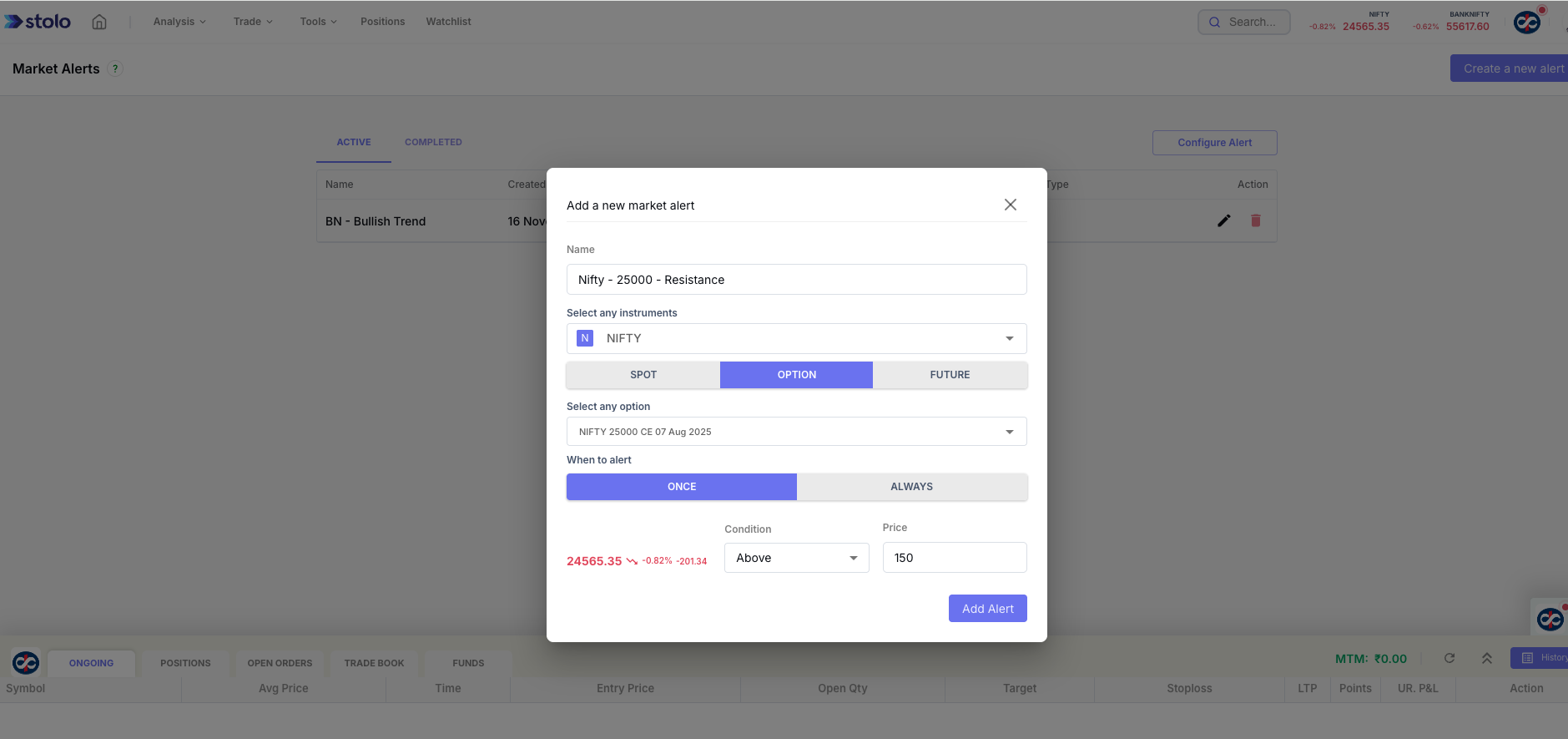Market Alerts on Stolo
In trading, reaction time matters, but not everything deserves your attention.
That’s why Market Alerts in Stolo are built to keep you informed based on conditions you set on Spot, Options or Futures
No need to stare at charts all day. Let Stolo alert you when it’s time to act. This is especially built for those who are actively doing other things during market hours/ the ones who do not have time to be present in front of the screen.
Market Alerts are custom, real-time notifications triggered by changes in key market data. You set the conditions, and Stolo watches the market for you.
Pre-requisite
- You should have an account with Stolo
- Available in free plan, no subscription required
- You should have configured your notifications to receive alerts
Configure Alert Notifications
- Navigate to Tools from the main menu & choose Market Alert
- Click on Configure alert
- Add your phone number and telegram id and ensure to select enable
- Save your configuration
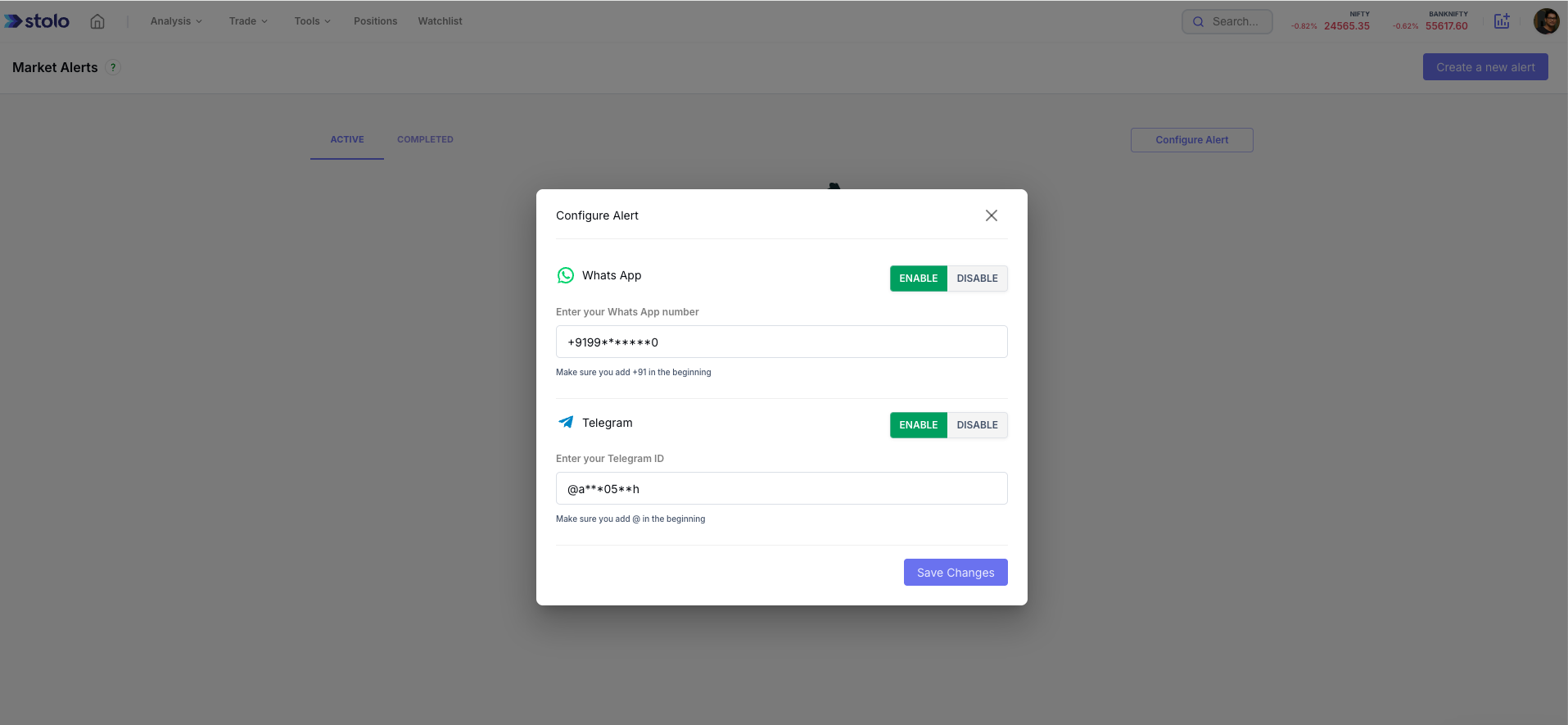
Create an Alert
- On Market alert page, click on Create a new alert button
- On the pop-up as shown below, add all the details.
- Select frequency of alert when condition is met and hit save
- Once the condition is met, you would receive a notification on your phone and telegram based on what notification configuration you have set.
- You can have one or more alerts set that triggers based on conditions for you.