Account Related FAQs
Managing your Stolo account is simple, but we know you might have a few questions. This guide answers the most common account-related queries from login issues to broker connections.
Account Creation
How do I sign up on Stolo?
You can sign up on Stolo using your email ID or mobile number directly on Stolo. Just click on “Sign Up”, follow the prompts, and verify your details.
Can I use my mobile number or email ID to create an account?
Yes, Stolo supports account creation using both email and mobile number. Just make sure you have access to either for verification.
I didn’t receive a verification email/SMS. What should I do?
Check your spam/junk folder in case the email landed there. If it’s SMS, make sure Do Not Disturb (DND) isn’t blocking service messages. You can also request a new OTP.
Login & Security
I forgot my password, how do I reset it?
Click on “Forgot Password” on the login screen. You’ll receive an email or SMS with a link to reset your password.
How can I change my password?
Login to Stolo using your registered email/ phone number, click on profile, click on change password as shown in the image. You will be able to change your password from this screen
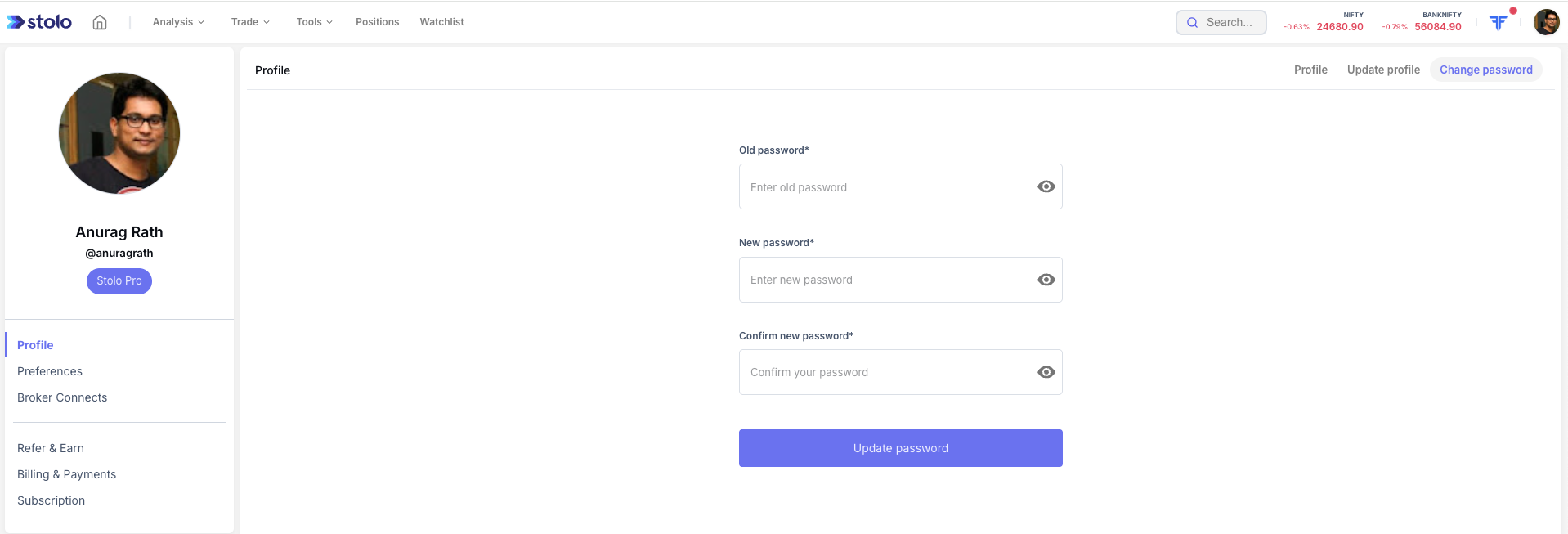
Multiple Devices & Sessions
Can I use my Stolo account on multiple devices?
Yes, you can log in from any device. However, your session may expire automatically for security reasons after inactivity.
Is my data synced across devices?
Yes, all your setups, charts, and preferences are synced to your Stolo account.
Closing Your Account
How can I deactivate or delete my account?
You can opt for deleting your account with us by writing to us at support@stolo.in with your registered email. Our team will process your request within 3–5 business days.
What happens to my data after account deletion?
Please note that upon account deletion, your trading setups and preferences will be permanently deleted and this action is irreversible.